Monday, August 28, 2006
Friday, August 18, 2006
The boy~ with color
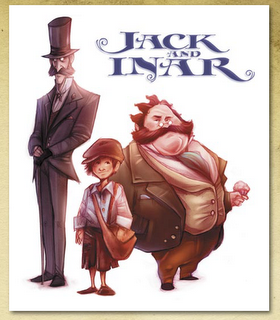
The context for the boy. He is the "Jack" of Jack and Inar, a book of my own writing, nearly finished. Inar not being pictured here. To Jack's left is Dr. Arthur Loveless and to his right is Adolphus M. Grimble.
In anycase, Jack always carries two matches in his pocket.
But that's not why were here.

Jack. With and without.
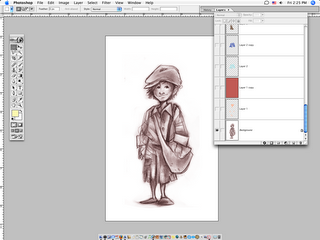
And then here....
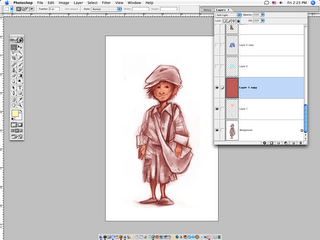
Ok, the above picture, I colored his face/hands w/ a layer of Multiply and over it all layed a layer of a warm, dull red layer of Soft Light.
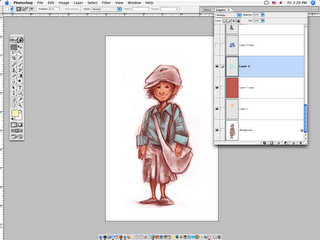
Here's what throws people. I colored his shirt in Multiply....
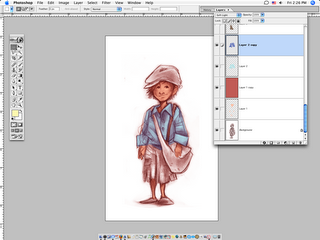
....copied the layer, changed the setting to Soft Light, made the color a little darker and redder. That's about it. For some reason everyone I've ever shown that too in real life has not believed me.

The hat and the pants followed the same idea of the shirt as far as coloring go.

A layer of Color with the opacity turned way down to unify the colors.
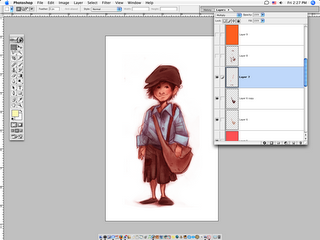
Colored the bag and such.....
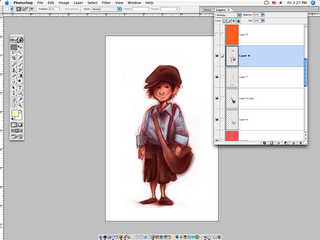
Added shadows in Multiply.
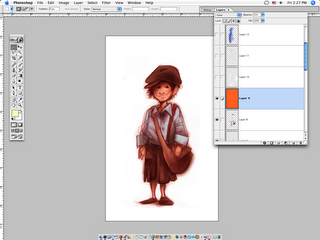
More color balancing...
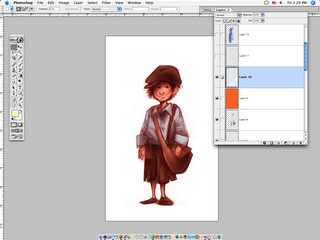
Cleaned up the edges with a layer of Screen.
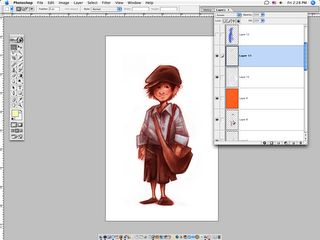
Added some important highlights in Screen.
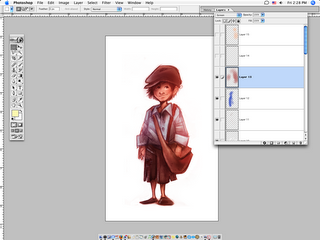
Notice the blue layer, and the warm red, both are Screen layers. Lighting.
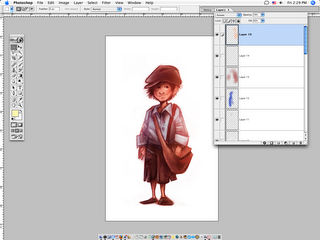
And just another layer of a way low opacity Screen layer of orange for lighting.
And that's about it.
Thursday, August 17, 2006
Friday, August 11, 2006
Jesse's Song
This was basically just for fun, the real piece just has flat color background, no texture.
It's some interior album art for this children's album by an independent recording artist in Nashville, TN. Visit my main blog and dig around in the recent past for more posts on the artwork for this project.
I threw a watercolor texture over it and played with the layers.
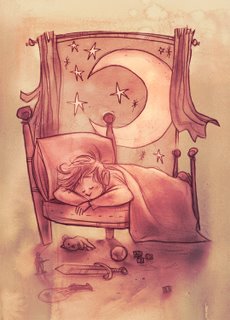 Here's what I ended up with.
Here's what I ended up with.
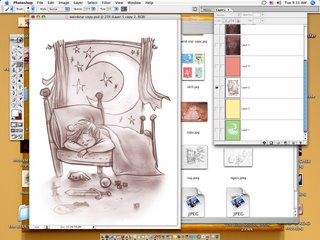
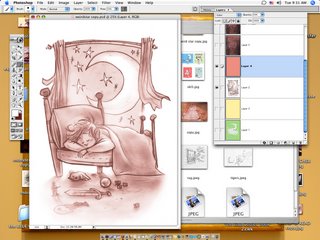
I put a layer of Color over it, and turned down the opacity just to change the color of the lines.
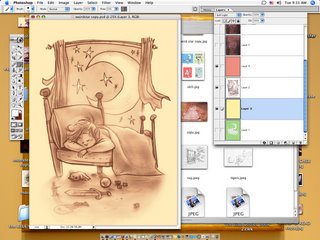
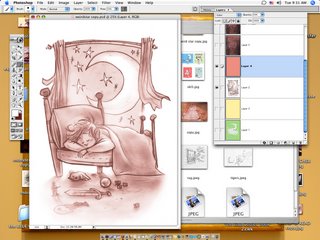
Just messing, I did another a layer of yellow to warm it up.
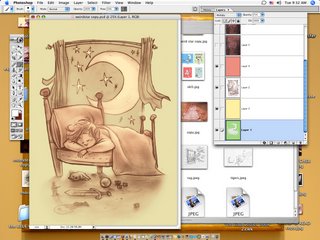
And added a layer of a green to the background, the boy and the bed erased out.
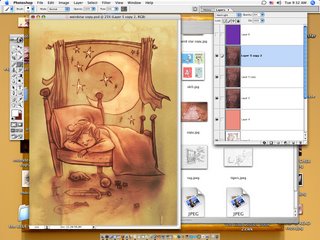
This is where it starts to look cool~ I dropped in a scanned watercolor texture I had made and copied a couple times, setting it to Hard Light. Experimentation is the key for this. It's a weird layer setting.
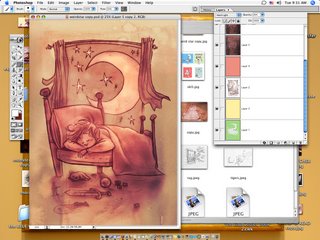
Then, just to nudge the color a bit, I dropped a layer of purple Soft Light over it all.
Pretty simple, but I think it looks cool. To me, a realistic texture and traditional feel is what gives digital work credibility.
It's some interior album art for this children's album by an independent recording artist in Nashville, TN. Visit my main blog and dig around in the recent past for more posts on the artwork for this project.
I threw a watercolor texture over it and played with the layers.
__________________________________________________
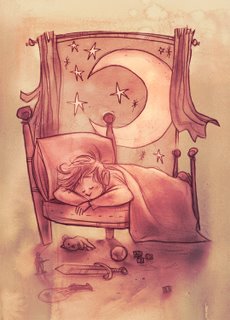 Here's what I ended up with.
Here's what I ended up with.__________________________________________________
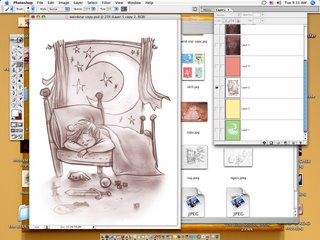
This is the orginal drawing. A lot of smudging the pencil around, so it's got some texture already. I picked out a few highlights with a layer of Screen but mostly, this is the original.
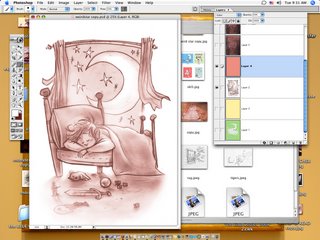
I put a layer of Color over it, and turned down the opacity just to change the color of the lines.
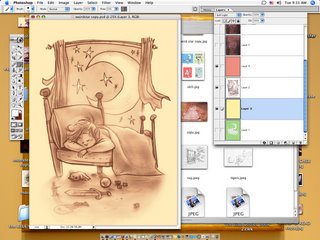
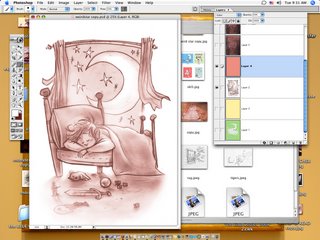
Just messing, I did another a layer of yellow to warm it up.
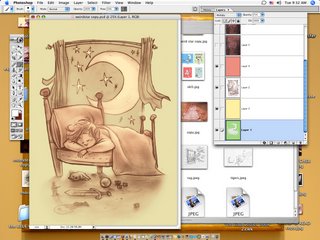
And added a layer of a green to the background, the boy and the bed erased out.
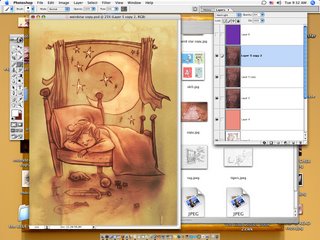
This is where it starts to look cool~ I dropped in a scanned watercolor texture I had made and copied a couple times, setting it to Hard Light. Experimentation is the key for this. It's a weird layer setting.
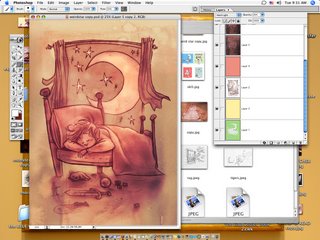
Then, just to nudge the color a bit, I dropped a layer of purple Soft Light over it all.
Pretty simple, but I think it looks cool. To me, a realistic texture and traditional feel is what gives digital work credibility.





