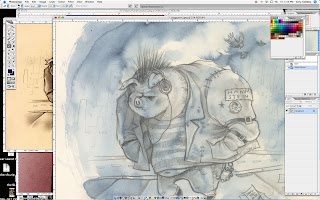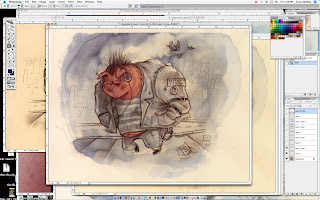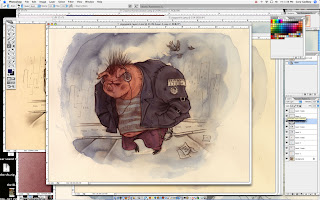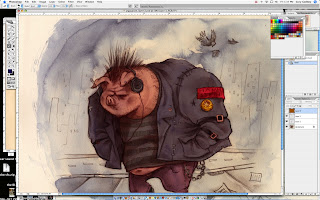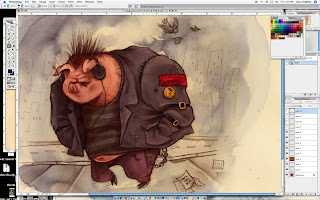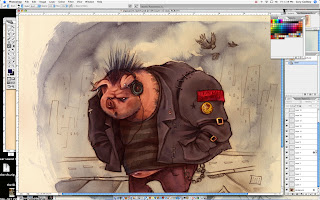Surly Pigglet
Behold, the surly pig, in stages of completion.
Life has never been easy for this pig.
Between acting like a sullen cry-baby and working at Starbucks, his world is tough.
His wideness does nothing to help his negative self image. He's tortured, really. It's the cookie corporation's fault for making cookies taste so good.
Man.
Commentary coming. If any one has any speficic questions feel free to leave them in comment form.

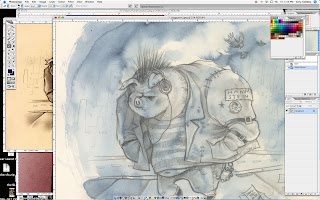
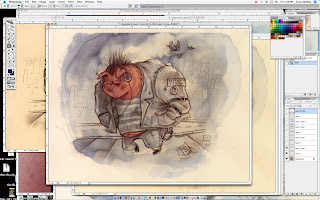
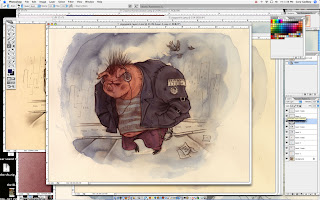

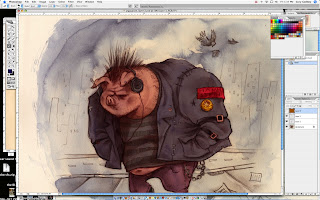
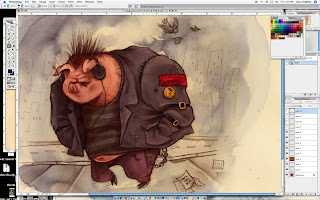


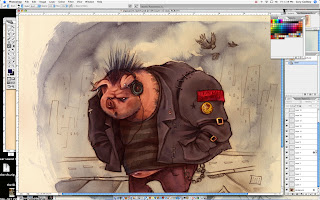




Life has never been easy for this pig.
Between acting like a sullen cry-baby and working at Starbucks, his world is tough.
His wideness does nothing to help his negative self image. He's tortured, really. It's the cookie corporation's fault for making cookies taste so good.
Man.
Commentary coming. If any one has any speficic questions feel free to leave them in comment form.
_________________________________________